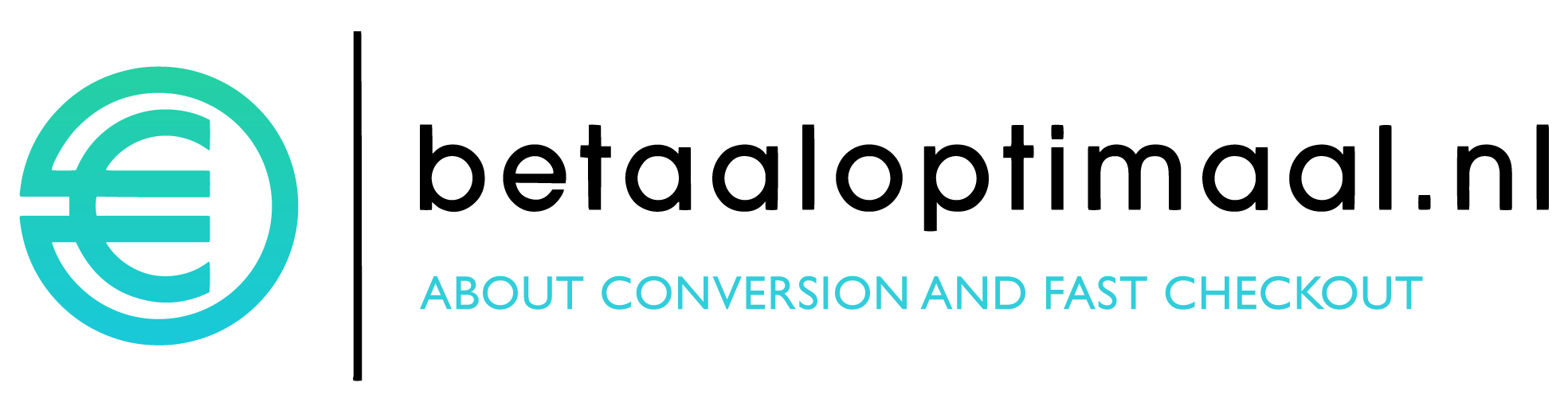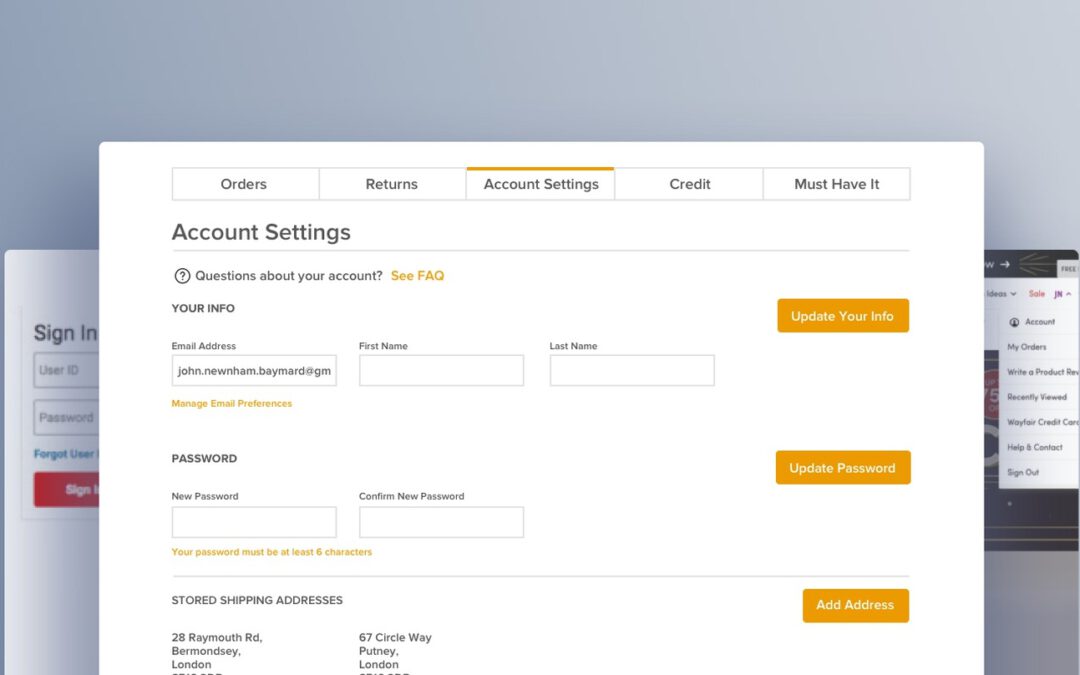Our benchmark shows that the “Your Account” area of Accounts & Self-Service UX is another poor performer — 69% of sites perform “poor” to “mediocre”.
While users may not access their accounts very often to manage their addresses or newsletters, managing addresses, along with payment methods, is a crucial feature that must work well for users to be able to place and manage orders and returns.
Any issues users have managing addresses or credit cards can be a direct cause of increases to the cart abandonment rate or could require extensive customer service resources to resolve.
In particular, there are 3 issues sites tend to get wrong when it comes to the “Your Account” area of Accounts & Self-Service.
3) Failing to Use a Fake “Editing” Flow When Updating Credit Card Numbers (Only 20% Do)
“Uhmm. You can’t. I can’t edit the card number…Why can you even “edit” the stored card if you can’t change the card number?”
While storing users’ credit cards can be a major convenience factor, users also need to update their stored credit cards from time to time.
Results from our quantitative study on how often users get new credit cards.
In fact, our quantitative study reveals that 54.2% of users have their card stored at one or more e-commerce sites, but it also reveals that 23.6% of users get a new credit card at least once a year, and 57.5% at least every couple of years.
Knowing that there is a high likelihood of a user needing to change or update their credit card information at some point during their account ownership should mean that there is a process in place that allows the user to change this information.
While many sites do offer this functionality, the process doesn’t always meet users’ expectations.
“Where is the number? Do I update it here? That doesn’t make sense.” When attempting to edit payment method details, many users struggled to understand that the interfaces would not allow them to edit their credit card number, like here at Best Buy.
In particular, many users will seek to “edit” their existing credit card number — users simply don’t know enough about PCI compliance and card regulations to understand why it’s not possible for the site to store, display, and allow them to edit this outdated card information.
At Home Depot, the stored credit card interface provides what appears to be a one-step process for editing credit card data. In reality, the interface creates a fake editing feature by combining two processes — deleting an old card number and adding a new one — within a single “edit card” task. By default the old partially hidden card number is shown (first image). But as users click into the “Card Number” field the entire field is cleared, leaving users to type a new card number from scratch (second image).
Instead, allow users to “edit” their stored credit card information by creating an illusion of editing the card number.
This is done by combining the processes of deleting the old card and adding a new credit card into one “Edit Card Number” flow. By automating the process of removing the old credit card number and adding a new one, this can be framed as an “Edit” flow — as depicted above.
4) Failing to Provide Sufficient Confirmation after Users Successfully Perform Changes within Their Account (Only 18% Do)
A fundamental concept of usability is providing feedback on user actions.
When users aren’t provided with a visible confirmation that shows that the system has recognized their just-performed action, they often become unsure of whether the action was registered.
During Accounts & Self-Service testing, users time and again sought confirmation that the action they had just completed — whether it was changing an address, resetting a password, updating a payment method, or another change — had been successful.
When there’s no indication of success, some users lose confidence in their actions and the ability of the site to make changes they desire, and other users must spend more time “double-checking” that their change has been successful.
At Home Depot an overlay confirmation message has the benefit of focusing users’ attention, ensuring they know they’ve successfully completed their task.
At Amazon, a confirmation message injected into an overview page also effectively confirms a user’s just-completed change, with slightly less friction than the overlay confirmation message used by Home Depot.
Therefore, it’s important to provide confirmation that users’ changes have been successful.
Notably, it’s important that, in addition to providing confirmation messages, the messages must also be highly visible and unambiguous to remove any uncertainty.
5) Failing to Allow Users to Adjust Their Newsletter Frequency (Only 18% Do)
Newsletters are the primary means by which many e-commerce sites communicate regularly with customers.
Our quantitative study asked users for their reasons for unsubscribing from newsletters.
Yet one of the reasons users unsubscribe from newsletter emails — or don’t sign up in the first place — is that 59% feel they receive too-many newsletter emails in general.
“Oh, so that’s once a week, that’s not what I necessarily…on this page I don’t see an option to go to one per month.” A user at Nordstrom complained about the frequency of emails he’d be getting, without a way to adjust it.
Additionally, 51% of respondents say they unsubscribe because they get too-many emails from a specific retailer.
Clearly, then, it’s important to allow users to adjust how often they receive newsletters — or risk having users unsubscribe completely from newsletter communications.
Users at L.L. Bean are provided with several options when it comes to newsletter frequency, ensuring users who are interested in receiving communications from the company — but not too many — have choices beyond “subscribe/unsubscribe”.
As users’ individual preferences vary, consider allowing them to choose from a range of frequencies, such as “twice a week”, “weekly”, “every second week”, or “monthly”, so users can find a frequency that keeps them engaged without becoming overwhelming.
For inspiration on “perfect” “Your Account” implementations, see Wayfair and L.L. Bean.