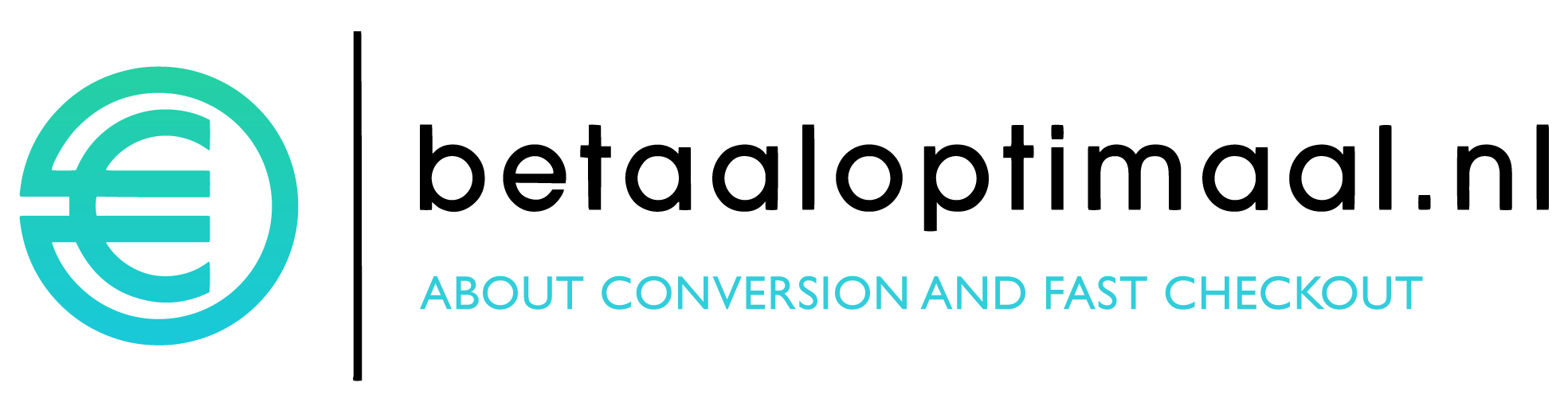Cart abandonment; yeah, it’s a problem (photo credit: David Clarke on Unsplash)
Cart abandonment is a persistent problem for ecommerce brands. About 70% of customers leave their carts at checkout, and it’s costing companies billions each year, according to research from the Baymard Institute.
One way you can combat this problem is to improve the checkout experience. A sluggish or confusing checkout gives shoppers more time to reconsider their order and leave without paying. But with simpler, faster checkout processes, you can encourage them to follow through with each purchase.
Here are three ways brands can reduce cart abandonment by improving the checkout experience.
Check the Basics
Many customers abandon ecommerce carts for a few reasons according to Baymard:
- Unexpectedly high costs (48%)
- Mandatory account creation (24%)
- Low website trust (18%)
The good news? These problems are relatively easy to resolve with few simple checkout tweaks:
Show all costs up front: Consider displaying tax, shipping and additional fees on the first checkout page, or signal that they’ll be calculated when the customer inputs relevant information.
Provide a guest checkout option: This speeds up the checkout experience.
Add trust signals: Make sure your website’s security credentials are up to date. In the billing information field, add color icons for each supported credit card. Also helpful: an SSL seal; Norton Secured is the highest rated.
Monitor checkout behavior. Use webhooks to quickly react to customer behavior; for instance, auto-sending reminder or discount emails when someone has abandoned their cart.
I suggest starting here. These tweaks are easy, quick and inexpensive. What’s more, they work with almost any ecommerce platform. And they can have a big impact on cart abandonment rate.
Streamline with Express Checkout Options
Nearly one in five customers cite long or complicated checkout processes as a reason they leave a site without completing their purchase, according to Baymard. Brands can simplify checkout by implementing express checkout options.
Popular services like Apple Pay, Google Pay and PayPal One Touch condense the checkout process into a few clicks that take less than a minute. On an iPhone, for example, customers can complete a two-click Apple Pay transaction in about 10 seconds. The result: a highly efficient and satisfying checkout experience.
To maximize the impact of express checkout, here’s what I suggest:
Prominently display express payment buttons at checkout. Consider placing them above or below credit card fields, separated by a horizontal rule. Larger buttons may draw more attention.
Add an express checkout button to individual product pages. Think something like Amazon’s “Buy Now” button, which expedites purchases for single items.
Something to note: Express checkout options work best for businesses that know their customers are already in network (e.g., using a MacBook Pro or Google Pixel). That’s because these solutions process payments using a single set of stored user credentials. Your site can pull that information, as long as customers have previously entered those credentials in the appropriate virtual wallet.
That caveat, though, is a big reason why express checkout doesn’t always work. If a customer isn’t already in-network, then they’ll still have to enter their payment information at checkout – effectively nixing the express concept. And there’s such a thing as too many options. Adding several buttons can clutter the checkout menu and visually complicate the user experience.
Overall, express checkout can help many brands solve the cart abandonment problem. But it’s important to keep its limitations in mind.
Adopt a Composable Architecture
Think of “composable commerce” as the opposite of an all-in-one ecommerce platform. Instead of using one platform to handle everything (from product descriptions to transaction management to payments), a composable approach enables brands to build their own platform from the pieces best suited to their business.
Composable commerce is built with a modular, API-based architecture that decouples a site’s front and back ends. This allows brands to select, test and optimize each checkout component.
A composable commerce architecture can help brands solve the cart abandonment problem by enabling…
- Faster checkout. Brands can boost conversions by 8% for every 100 milliseconds shaved off the site load time. By using API-based site connections versus a single back end, composable solutions can slash load times at every point – including checkout.
- More front-end customization. Instead of relying on a few checkout templates, you can easily test UIs to optimize the user experience.
- More payment options. Most all-in-one platforms offer a handful of payment gateways to accommodate customers in different geographic regions, but it’s hard to add anything else. Composable allows brands to add and use whichever payment gateways they want – enabling customers to pay however they prefer. That can have a big impact on both trust and speed.
Making the move to composable commerce is a major undertaking. But it is possible to adopt composable elements incrementally rather than all at once. A small brand struggling with high cart abandonment rates, for example, might swap in a transactional engine that focuses on optimizing the shopping cart and checkout experience. That’s huge – and for global retailers, the benefits only snowball.
Focus on More Than Checkout
Improving checkout processes help you combat cart abandonment. But customers might be turning away from your site before they even make it to checkout. Maybe you offer onsite product customization, but the visuals take forever to load. Or your slow-to-update inventory database is leaving customers confused about what’s really in stock.
To boost conversions, make your checkout improvements part of a larger site evaluation. This way, you can optimize your website to hold customers’ attention and consistently drive sales.
Kia Saedi is Vice President at Commerce Layer.