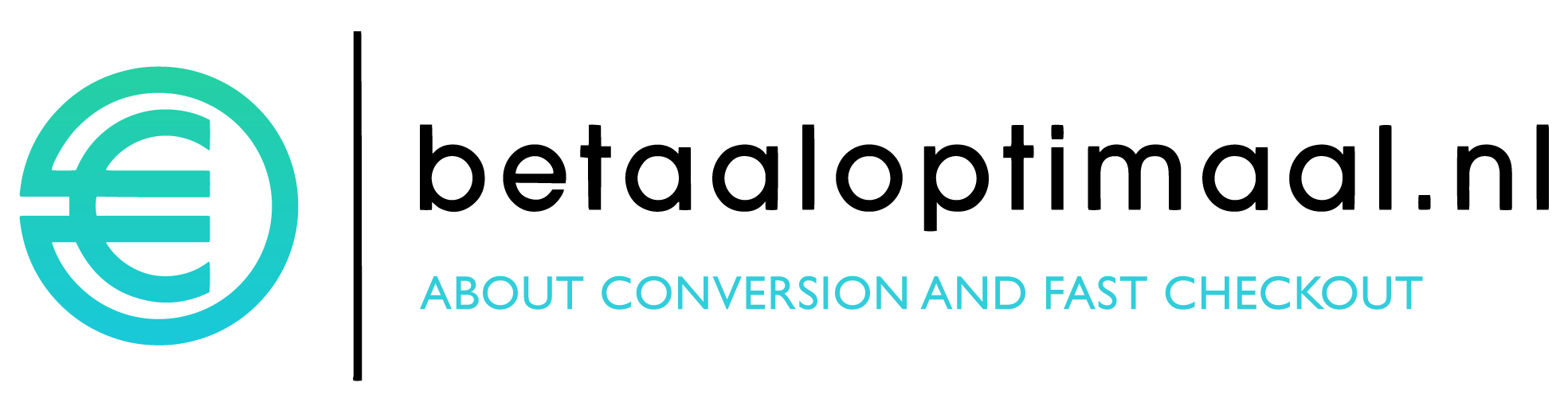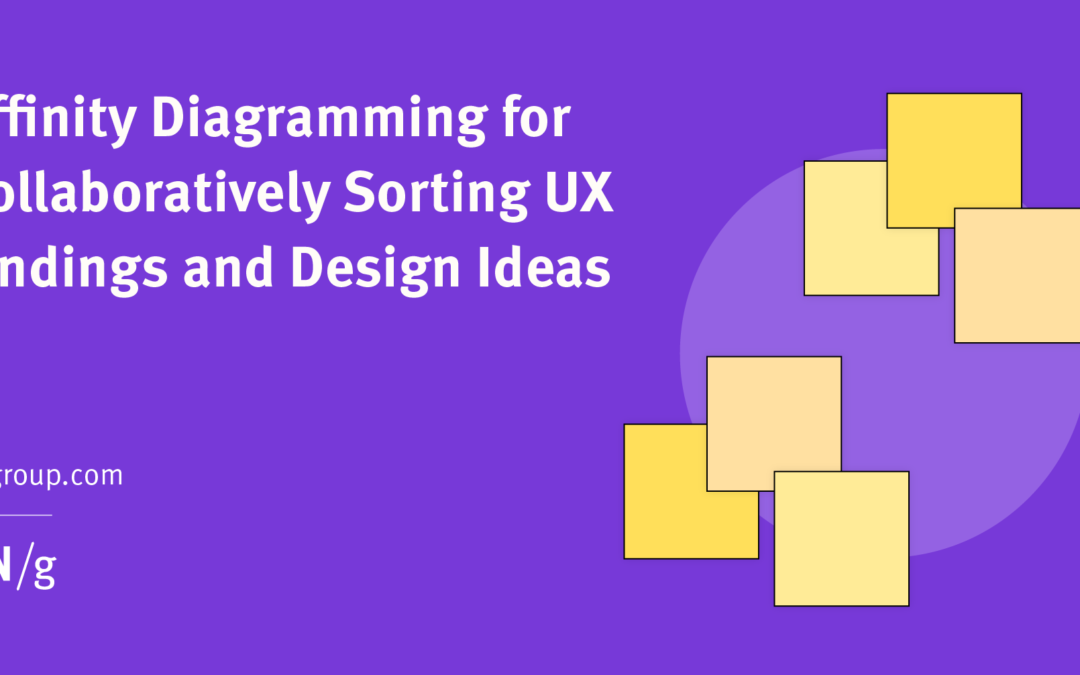Summary:
Use affinity diagramming to cluster and organize research findings or to sort design ideas in ideation workshops.
When facilitating UX workshops, engaging the team and creating a semblance of order among diverse ideas and findings can be challenging. One method that helps teams collaboratively analyze research findings and ideas from ideation sessions is affinity diagramming.
Defining Affinity Diagramming
Affinity diagramming refers to organizing related observations, ideas, concepts, or findings into distinct clusters.
Affinity diagramming is also referred to as affinity mapping, collaborative sorting, snowballing, and sometimes even card sorting. (However, affinity diagramming focuses on grouping broad ideas while card sorting is a specific research method used to determine the information architecture of a site or application.)
Successful affinity diagramming during a workshop can lead to team alignment, robust design ideas, and a set of next steps to move forward in a project or strategy.
Affinity Diagramming in UX
Affinity diagramming is a flexible mapping activity that can be used across various stages of the UX process, from initial research to final design refinement. It’s used by individuals or groups to quickly organize:
- Observations or ideas from research
- Concepts that surface in design-ideation sessions
- Ideas about UX strategy and vision
While it’s possible to create an affinity diagram on your own, this artifact is best created as a team to promote discussion and aid in decision making.
Steps to Affinity Diagramming
There are typically three steps to affinity diagramming:
- Generate ideas as sticky notes. In this step, team members or workshop participants write ideas on separate sticky notes. The goal is to get ideas quickly out in the open, so don’t spend too much time overanalyzing.
- Organize notes into clusters or themes. After all sticky notes are posted, the team sorts them into groups. Take a step back and get an idea of the big picture emerging.
- Prioritize clusters and next steps. Once each theme is identified, direct the team on where to focus next by prioritizing the most important items. Look for consensus amongst the team so that everyone is on the same page.

Step 1: Generate Ideas as Sticky Notes
In the first step of affinity diagramming, the team’s goal is to assemble a wide range of ideas, observations, or data points. These are written on sticky notes and posted up on a wall or arranged on a digital whiteboard in no particular order.

The sticky notes generated in this step come in many forms, depending on the context of the project. For example:
- Documenting observations or ideas from research, where workshop participants may be writing sticky notes that include direct user quotes or observations that they noticed while watching research participants
- Ideating on design concepts, where workshop participants post design features, components, or outcomes that should be included in future requirements or deliverables
- Creating a strategy or vision, where leaders or team members contribute words or phrases that align with company goals or outcomes
This step is typically divergent: each team member independently writes out ideas, to avoid being biased by other team members or conversations. You can do this step together as a larger group, but be aware of dominating participants or personalities that may skew the group in a certain direction, diminishing valuable differing perspectives and conversations.
Give the team a set amount of time to generate ideas on sticky notes so they don’t overanalyze — typically 5-10 minutes, depending on the amount of data being analyzed. Some teams also use color-coded sticky notes to indicate different categories of information, such as direct user quotes versus observations from research.
Step 2: Organize Notes into Clusters or Themes
After everyone posts their sticky notes, the team collaboratively organizes them into clusters representing different themes. Look for sticky notes that reference similar ideas, issues, or functionality.

Be open-minded during this step, as not everyone will agree on which sticky notes go together. To keep things moving, it can be helpful to start grouping sticky notes based on content before deciding on a theme label.
This step can be done collaboratively or led by a workshop facilitator to direct conversation and keep the team focused. You’ll notice different-sized clusters depending on what sticks out to workshop participants — this is normal! Don’t discount a small cluster just because it has few sticky notes. These ideas still hold value and should be considered. They are also a sign that diverse perspectives were represented in the workshop.
The clusters in this step may include:
- Clustering observations or ideas from research, where categories such as Usability Issues, Navigation Problems, and Checkout Process emerge
- Grouping design ideas into pieces of functionality, such as Accessibility Features or Personalization Options
- Finding themes in strategy or vision characteristics, such as Investing in Training, Industry Leadership in UX, or Benchmarking UX Metrics
Step 3: Prioritize Clusters and Next Steps
In the last phase of affinity diagramming, the team reviews the clusters and prioritizes which ideas to focus on. Large affinity diagrams are overwhelming and can stall us from making progress on initiatives, so it’s important to leave the workshop with a plan to move forward.

The team revisits each cluster on the diagram, documents appropriate next steps or actions, and then ranks or votes on the clusters that are most important. The action items should focus on further research, open questions, design iterations, or paths to fix issues.
When prioritizing clusters, consider using dot voting or dot coding techniques if team members struggle to come to a consensus through discussion. To ensure completion of the action items, nominate a point person to oversee them.
Action items and paths forward could include:
- Fixing the checkout flow based on issues that arose in research (i.e., prioritizing the Checkout Process cluster) because of its direct impact on sales and user satisfaction
- Consulting with an accessibility expert and conducting an accessibility audit, based on the team’s voting of the Accessibility Features cluster from an ideation session
- Finding and pairing employees with relevant training (i.e., action items from the Investing in Training cluster) because they best align with the company’s long-term goal of upskilling staff
Once the workshop has concluded and the team is aligned, document the affinity diagram and save it for future reference. As with any mapping activity, the journey is more important than the destination: the discussions that occurred while building the diagram are more impactful than the final format of the diagram.
Dos and Don’ts
While there isn’t a set of hard and fast rules of how to do affinity diagramming, keep the following dos and don’ts in mind to set yourself up for success:
- Prioritize large amounts of data before the workshop and avoid session fatigue. Take a first pass through the data and consider the most relevant information for your audience. If all data is relevant and your workshop has many participants, break up participants into smaller groups to tackle more information simultaneously instead of navigating a very long workshop.
- Encourage participation from team members with varied perspectives, and don’t ignore outliers. To build a well-rounded affinity diagram, include team members who will contribute new ideas and opposing viewpoints. These varied perspectives encourage more representative discussions early in the process and help prioritize paths forward. Ensure everyone has an equal voice in the workshop by utilizing the diverge-and-converge technique and assigning different group members to lead the discussion.
- Decide on clear and concise clusters, and don’t force clusters. There is no set number of clusters you need to end up with when building an affinity diagram, so don’t try to force ideas together. Group sticky notes that reference similar ideas or thoughts and give each cluster a clear label representing all included sticky notes.
- Be receptive to reorganization and don’t overcategorize. The benefit of working with sticky notes is that they’re easy to move around! Team members may have different ideas about how sticky notes are grouped together. When in doubt, duplicate a sticky note and put it in both clusters.
Conclusion
Affinity diagramming is a flexible and collaborative UX mapping activity that helps teams organize ideas or facts. This method ensures that the entire team’s ideas and observations are represented and breaks down a multitude of information into easily digestible action items.